Modify AlarmReceiver.java in the exercise "Generate Notification with sound when alarm received", pass Intent(context, DoSomething.class) to PendingIntent.getActivity(...).
package com.example.androiddatepicker;
import android.app.Notification;
import android.app.NotificationManager;
import android.app.PendingIntent;
import android.content.BroadcastReceiver;
import android.content.Context;
import android.content.Intent;
import android.support.v4.app.NotificationCompat;
import android.widget.Toast;
public class AlarmReceiver extends BroadcastReceiver {
private static final int MY_NOTIFICATION_ID=1;
NotificationManager notificationManager;
Notification myNotification;
@Override
public void onReceive(Context context, Intent intent) {
Toast.makeText(context, "Alarm received!", Toast.LENGTH_LONG).show();
Intent myIntent = new Intent(context, DoSomething.class);
PendingIntent pendingIntent = PendingIntent.getActivity(
context,
0,
myIntent,
Intent.FLAG_ACTIVITY_NEW_TASK);
myNotification = new NotificationCompat.Builder(context)
.setContentTitle("Exercise of Notification!")
.setContentText("Do Something...")
.setTicker("Notification!")
.setWhen(System.currentTimeMillis())
.setContentIntent(pendingIntent)
.setDefaults(Notification.DEFAULT_SOUND)
.setAutoCancel(true)
.setSmallIcon(R.drawable.ic_launcher)
.build();
notificationManager =
(NotificationManager)context.getSystemService(Context.NOTIFICATION_SERVICE);
notificationManager.notify(MY_NOTIFICATION_ID, myNotification);
}
}
Create DoSomething.java, it will be started once user click the notification.
package com.example.androiddatepicker;
import android.app.Activity;
import android.os.Bundle;
import android.widget.ImageView;
import android.widget.Toast;
public class DoSomething extends Activity {
@Override
protected void onCreate(Bundle savedInstanceState) {
// TODO Auto-generated method stub
super.onCreate(savedInstanceState);
ImageView image = new ImageView(this);
image.setImageDrawable(getResources().getDrawable(R.drawable.ic_launcher));
setContentView(image);
Toast.makeText(getApplicationContext(),
"Do Something NOW",
Toast.LENGTH_LONG).show();
}
}
Modify AndroidManifest.xml to add <activity> of "DoSomething".
<?xml version="1.0" encoding="utf-8"?>
<manifest xmlns:android="http://schemas.android.com/apk/res/android"
package="com.example.androiddatepicker"
android:versionCode="1"
android:versionName="1.0" >
<uses-sdk
android:minSdkVersion="8"
android:targetSdkVersion="17" />
<application
android:allowBackup="true"
android:icon="@drawable/ic_launcher"
android:label="@string/app_name"
android:theme="@style/AppTheme" >
<activity
android:name="com.example.androiddatepicker.MainActivity"
android:label="@string/app_name" >
<intent-filter>
<action android:name="android.intent.action.MAIN" />
<category android:name="android.intent.category.LAUNCHER" />
</intent-filter>
</activity>
<activity
android:name="com.example.androiddatepicker.DoSomething"
android:label="@string/app_name" >
</activity>
<receiver android:name=".AlarmReceiver" android:process=":remote" />
</application>
</manifest>
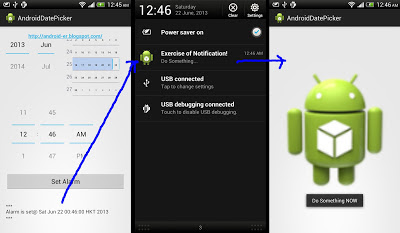
No comments:
Post a Comment