Before create app using YouTube Android Player API, you have to "Download and import YouTube Android Player API" and "Register your app using YouTube Android Player API and obtain API Key".
Modify layout xml to add view of <com.google.android.youtube.player.YouTubePlayerView>.
<LinearLayout xmlns:android="http://schemas.android.com/apk/res/android"
xmlns:tools="http://schemas.android.com/tools"
android:layout_width="match_parent"
android:layout_height="match_parent"
android:paddingBottom="@dimen/activity_vertical_margin"
android:paddingLeft="@dimen/activity_horizontal_margin"
android:paddingRight="@dimen/activity_horizontal_margin"
android:paddingTop="@dimen/activity_vertical_margin"
android:orientation="vertical"
tools:context=".MainActivity" >
<TextView
android:layout_width="wrap_content"
android:layout_height="wrap_content"
android:text="http://android-er.blogspot.com/"
android:textStyle="bold"
android:layout_gravity="center_horizontal"
android:autoLink="web" />
<com.google.android.youtube.player.YouTubePlayerView
android:id="@+id/youtubeplayerview"
android:layout_width="match_parent"
android:layout_height="wrap_content"/>
</LinearLayout>
Modify MainActivity.java, extends YouTubeBaseActivity implements YouTubePlayer.OnInitializedListener.
package com.example.androidyoutubeapiplayer;
import com.google.android.youtube.player.YouTubeBaseActivity;
import com.google.android.youtube.player.YouTubeInitializationResult;
import com.google.android.youtube.player.YouTubePlayer;
import com.google.android.youtube.player.YouTubePlayerView;
import com.google.android.youtube.player.YouTubePlayer.Provider;
import android.os.Bundle;
import android.widget.Toast;
public class MainActivity extends YouTubeBaseActivity implements
YouTubePlayer.OnInitializedListener{
public static final String API_KEY = "AIzaSyCe6tORd9Ch4lx-9Ku5SQ476uS9OtZYsWA";
public static final String VIDEO_ID = "o7VVHhK9zf0";
@Override
protected void onCreate(Bundle savedInstanceState) {
super.onCreate(savedInstanceState);
setContentView(R.layout.activity_main);
YouTubePlayerView youTubePlayerView = (YouTubePlayerView)findViewById(R.id.youtubeplayerview);
youTubePlayerView.initialize(API_KEY, this);
}
@Override
public void onInitializationFailure(Provider provider,
YouTubeInitializationResult result) {
Toast.makeText(getApplicationContext(),
"onInitializationFailure()",
Toast.LENGTH_LONG).show();
}
@Override
public void onInitializationSuccess(Provider provider, YouTubePlayer player,
boolean wasRestored) {
if (!wasRestored) {
player.cueVideo(VIDEO_ID);
}
}
}
Where API_KEY is the key obtained in the step of "Register your app using YouTube Android Player API and obtain API Key", VIDEO_ID is the ID of the video to play.
Permission of "android.permission.INTERNET" is needed in AndroidManifest.xml.
<?xml version="1.0" encoding="utf-8"?>
<manifest xmlns:android="http://schemas.android.com/apk/res/android"
package="com.example.androidyoutubeapiplayer"
android:versionCode="1"
android:versionName="1.0" >
<uses-sdk
android:minSdkVersion="8"
android:targetSdkVersion="17" />
<uses-permission android:name="android.permission.INTERNET"/>
<application
android:allowBackup="true"
android:icon="@drawable/ic_launcher"
android:label="@string/app_name"
android:theme="@style/AppTheme" >
<activity
android:name="com.example.androidyoutubeapiplayer.MainActivity"
android:label="@string/app_name" >
<intent-filter>
<action android:name="android.intent.action.MAIN" />
<category android:name="android.intent.category.LAUNCHER" />
</intent-filter>
</activity>
</application>
</manifest>
Download APK to try on your device.
Next: YouTubeThumbnailView example of YouTube Android Player API
Related: YouTube Android Player API step-by-step
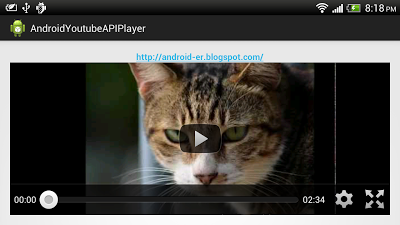
No comments:
Post a Comment