Main layout, activity_main.xml
<LinearLayout xmlns:android="http://schemas.android.com/apk/res/android"
xmlns:tools="http://schemas.android.com/tools"
android:layout_width="match_parent"
android:layout_height="match_parent"
android:paddingBottom="@dimen/activity_vertical_margin"
android:paddingLeft="@dimen/activity_horizontal_margin"
android:paddingRight="@dimen/activity_horizontal_margin"
android:paddingTop="@dimen/activity_vertical_margin"
android:orientation="vertical"
tools:context=".MainActivity" >
<TextView
android:layout_width="wrap_content"
android:layout_height="wrap_content"
android:text="@string/hello_world" />
<LinearLayout
android:layout_width="match_parent"
android:layout_height="wrap_content"
android:orientation="horizontal"
>
<Button
android:id="@+id/button1"
android:layout_width="0dp"
android:layout_height="wrap_content"
android:layout_weight="1"
android:text="Fragment 1"/>
<Button
android:id="@+id/button2"
android:layout_width="0dp"
android:layout_height="wrap_content"
android:layout_weight="1"
android:text="Fragment 2"/>
<Button
android:id="@+id/button3"
android:layout_width="0dp"
android:layout_height="wrap_content"
android:layout_weight="1"
android:text="Fragment 3"/>
</LinearLayout>
<FrameLayout
android:id="@+id/maincontainer"
android:layout_width="match_parent"
android:layout_height="match_parent"
>
</FrameLayout>
</LinearLayout>
The layouts of the fragments.
fragmentlayout_01.xml
<LinearLayout xmlns:android="http://schemas.android.com/apk/res/android"
xmlns:tools="http://schemas.android.com/tools"
android:layout_width="match_parent"
android:layout_height="match_parent"
android:orientation="vertical"
android:id="@+id/container1" >
<TextView
android:id="@+id/textmsg"
android:layout_width="wrap_content"
android:layout_height="wrap_content"
android:text="Fragment 1" />
<ImageView
android:layout_width="match_parent"
android:layout_height="match_parent"
android:src="@drawable/ic_launcher" />
</LinearLayout>
fragmentlayout_02.xml
<LinearLayout xmlns:android="http://schemas.android.com/apk/res/android"
xmlns:tools="http://schemas.android.com/tools"
android:layout_width="match_parent"
android:layout_height="match_parent"
android:orientation="vertical"
android:id="@+id/container2" >
<TextView
android:id="@+id/textmsg"
android:layout_width="wrap_content"
android:layout_height="wrap_content"
android:text="Fragment 2" />
<ImageView
android:layout_width="wrap_content"
android:layout_height="wrap_content"
android:src="@drawable/ic_launcher" />
</LinearLayout>
fragmentlayout_03.xml
<LinearLayout xmlns:android="http://schemas.android.com/apk/res/android"
xmlns:tools="http://schemas.android.com/tools"
android:layout_width="match_parent"
android:layout_height="match_parent"
android:orientation="vertical"
android:id="@+id/container3" >
<TextView
android:id="@+id/textmsg"
android:layout_width="wrap_content"
android:layout_height="wrap_content"
android:text="Fragment 3" />
<ImageView
android:layout_width="match_parent"
android:layout_height="match_parent"
android:scaleType="center"
android:src="@drawable/ic_launcher" />
</LinearLayout>
Main code, MainActivity.java
package com.example.androidreplacefragment;
import android.os.Bundle;
import android.support.v4.app.Fragment;
import android.support.v4.app.FragmentActivity;
import android.support.v4.app.FragmentManager;
import android.support.v4.app.FragmentTransaction;
import android.view.LayoutInflater;
import android.view.View;
import android.view.View.OnClickListener;
import android.view.ViewGroup;
import android.widget.Button;
import android.widget.FrameLayout;
import android.widget.TextView;
public class MainActivity extends FragmentActivity {
public static class MyFragment1 extends Fragment {
TextView textMsg;
@Override
public View onCreateView(LayoutInflater inflater, ViewGroup container,
Bundle savedInstanceState) {
View view = inflater.inflate(R.layout.fragmentlayout_01, null);
textMsg = (TextView)view.findViewById(R.id.textmsg);
Bundle bundle = getArguments();
if(bundle != null){
String msg = bundle.getString(KEY_MSG_1);
if(msg != null){
textMsg.setText(msg);
}
}
return view;
}
public void setMsg(String msg){
textMsg.setText(msg);
}
}
public static class MyFragment2 extends Fragment {
TextView textMsg;
@Override
public View onCreateView(LayoutInflater inflater, ViewGroup container,
Bundle savedInstanceState) {
View view = inflater.inflate(R.layout.fragmentlayout_02, null);
textMsg = (TextView)view.findViewById(R.id.textmsg);
Bundle bundle = getArguments();
if(bundle != null){
String msg = bundle.getString(KEY_MSG_2);
if(msg != null){
textMsg.setText(msg);
}
}
return view;
}
public void setMsg(String msg){
textMsg.setText(msg);
}
}
public static class MyFragment3 extends Fragment {
TextView textMsg;
@Override
public View onCreateView(LayoutInflater inflater, ViewGroup container,
Bundle savedInstanceState) {
View view = inflater.inflate(R.layout.fragmentlayout_03, null);
textMsg = (TextView)view.findViewById(R.id.textmsg);
Bundle bundle = getArguments();
if(bundle != null){
String msg = bundle.getString(KEY_MSG_3);
if(msg != null){
textMsg.setText(msg);
}
}
return view;
}
public void setMsg(String msg){
textMsg.setText(msg);
}
}
FrameLayout container;
FragmentManager myFragmentManager;
MyFragment1 myFragment1;
MyFragment2 myFragment2;
MyFragment3 myFragment3;
final static String TAG_1 = "FRAGMENT_1";
final static String TAG_2 = "FRAGMENT_2";
final static String TAG_3 = "FRAGMENT_3";
final static String KEY_MSG_1 = "FRAGMENT1_MSG";
final static String KEY_MSG_2 = "FRAGMENT2_MSG";
final static String KEY_MSG_3 = "FRAGMENT3_MSG";
@Override
protected void onCreate(Bundle savedInstanceState) {
super.onCreate(savedInstanceState);
setContentView(R.layout.activity_main);
container = (FrameLayout)findViewById(R.id.maincontainer);
Button button1 = (Button)findViewById(R.id.button1);
Button button2 = (Button)findViewById(R.id.button2);
Button button3 = (Button)findViewById(R.id.button3);
button1.setOnClickListener(new OnClickListener(){
@Override
public void onClick(View arg0) {
MyFragment1 fragment = (MyFragment1)myFragmentManager.findFragmentByTag(TAG_1);
if (fragment == null) {
Bundle bundle = new Bundle();
bundle.putString(KEY_MSG_1, "Replace MyFragment1");
myFragment1.setArguments(bundle);
FragmentTransaction fragmentTransaction = myFragmentManager.beginTransaction();
fragmentTransaction.replace(R.id.maincontainer, myFragment1, TAG_1);
fragmentTransaction.commit();
}else{
fragment.setMsg("MyFragment1 already loaded");
}
}});
button2.setOnClickListener(new OnClickListener(){
@Override
public void onClick(View arg0) {
MyFragment2 fragment = (MyFragment2)myFragmentManager.findFragmentByTag(TAG_2);
if (fragment == null) {
Bundle bundle = new Bundle();
bundle.putString(KEY_MSG_2, "Replace MyFragment2");
myFragment2.setArguments(bundle);
FragmentTransaction fragmentTransaction = myFragmentManager.beginTransaction();
fragmentTransaction.replace(R.id.maincontainer, myFragment2, TAG_2);
fragmentTransaction.commit();
}else{
fragment.setMsg("MyFragment2 already loaded");
}
}});
button3.setOnClickListener(new OnClickListener(){
@Override
public void onClick(View arg0) {
MyFragment3 fragment = (MyFragment3)myFragmentManager.findFragmentByTag(TAG_3);
if (fragment == null) {
Bundle bundle = new Bundle();
bundle.putString(KEY_MSG_3, "Replace MyFragment3");
myFragment3.setArguments(bundle);
FragmentTransaction fragmentTransaction = myFragmentManager.beginTransaction();
fragmentTransaction.replace(R.id.maincontainer, myFragment3, TAG_3);
fragmentTransaction.commit();
}else{
fragment.setMsg("MyFragment3 already loaded");
}
}});
myFragmentManager = getSupportFragmentManager();
myFragment1 = new MyFragment1();
myFragment2 = new MyFragment2();
myFragment3 = new MyFragment3();
if(savedInstanceState == null){
//if's the first time created
FragmentTransaction fragmentTransaction = myFragmentManager.beginTransaction();
fragmentTransaction.add(R.id.maincontainer, myFragment1, TAG_1);
fragmentTransaction.commit();
}
}
}
Related:
- Dual display mode using Fragment step-by-step - one-pane with fragment transaction for phone, two-pane for tablet
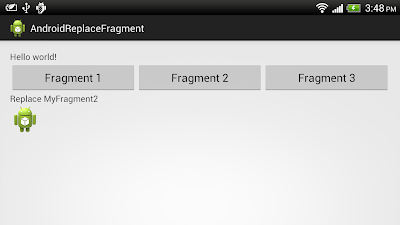
No comments:
Post a Comment