- Start Processing and switch to Android Mode, by selection on the top-right pull-down box.
Enter the code:
void setup()
{
size(displayWidth, displayHeight);
background(0);
}
void draw()
{
fill(204, 102, 0);
rect(30, 20, 55, 55);
text("hello Android + Processing", 100, 100);
}With Android device connected, you can save and Run on Device under Sketch menu selection.
Next:
- Detect touch event in Processing for Android


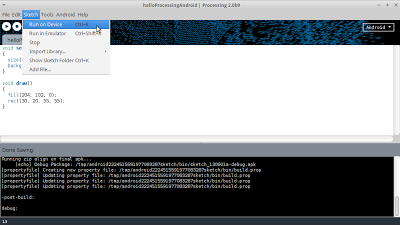
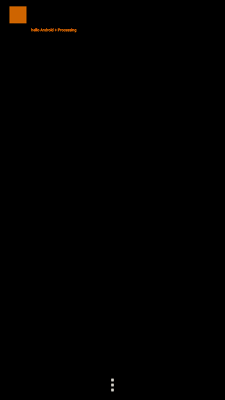
No comments:
Post a Comment